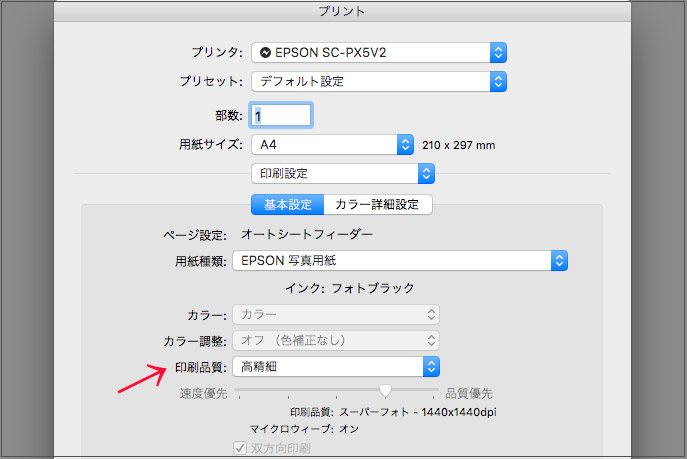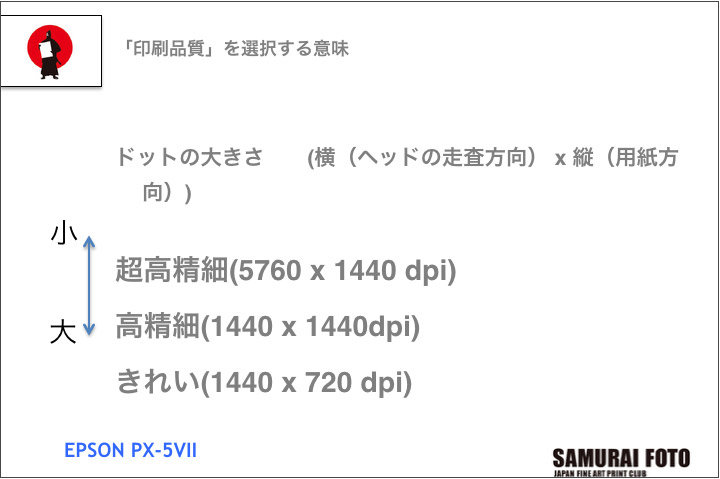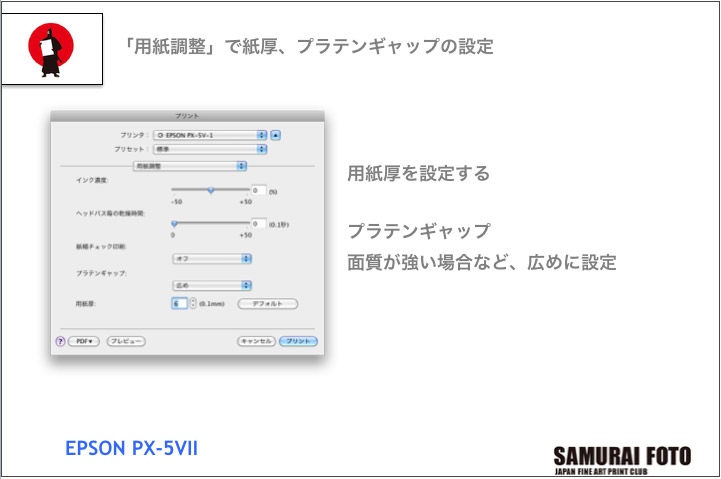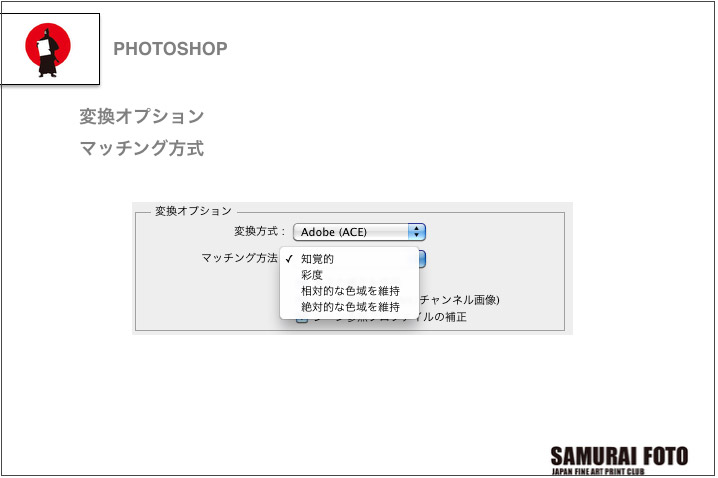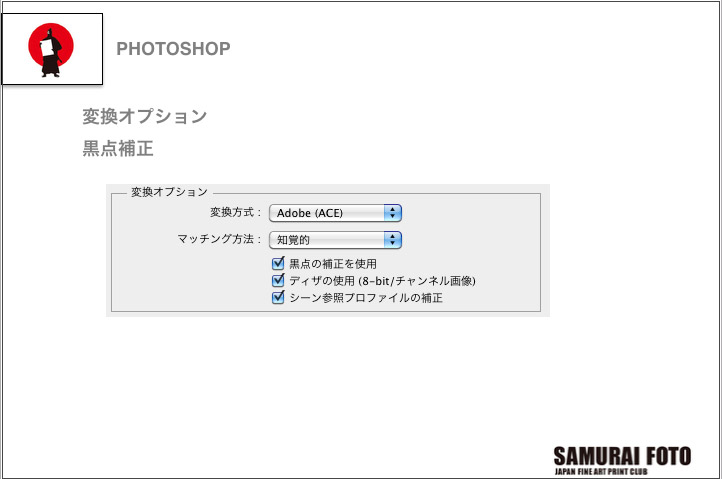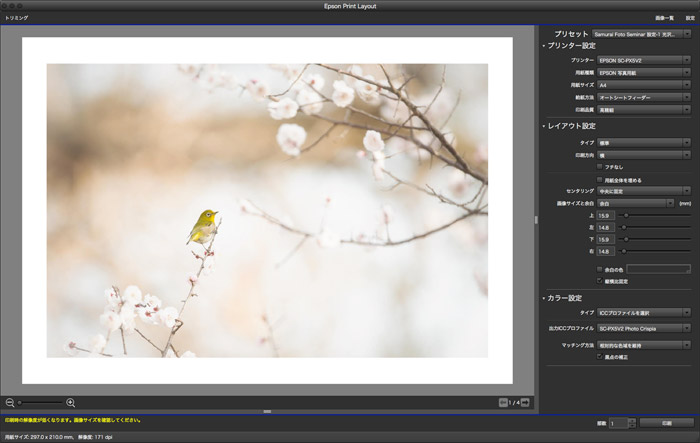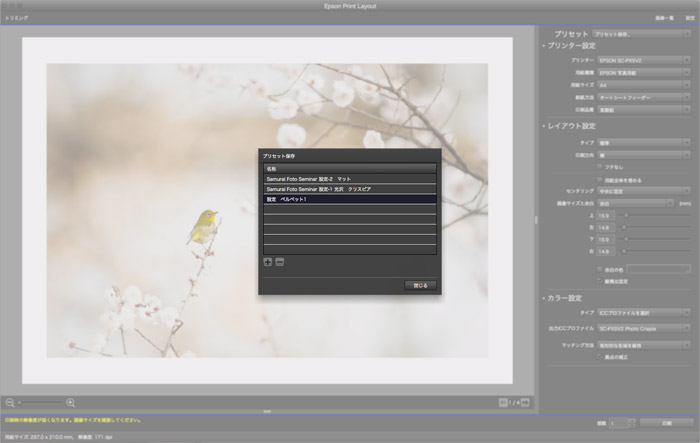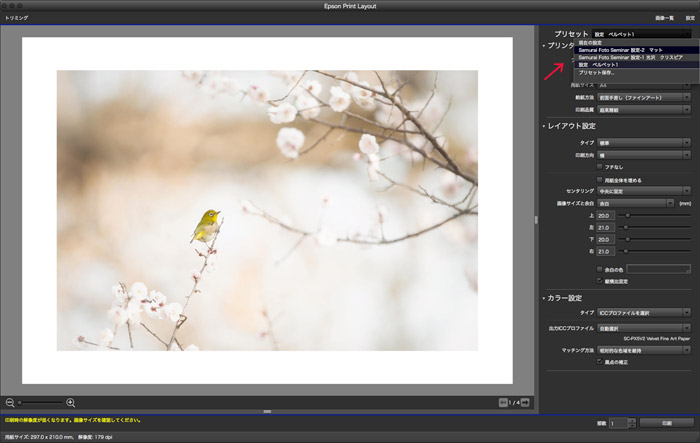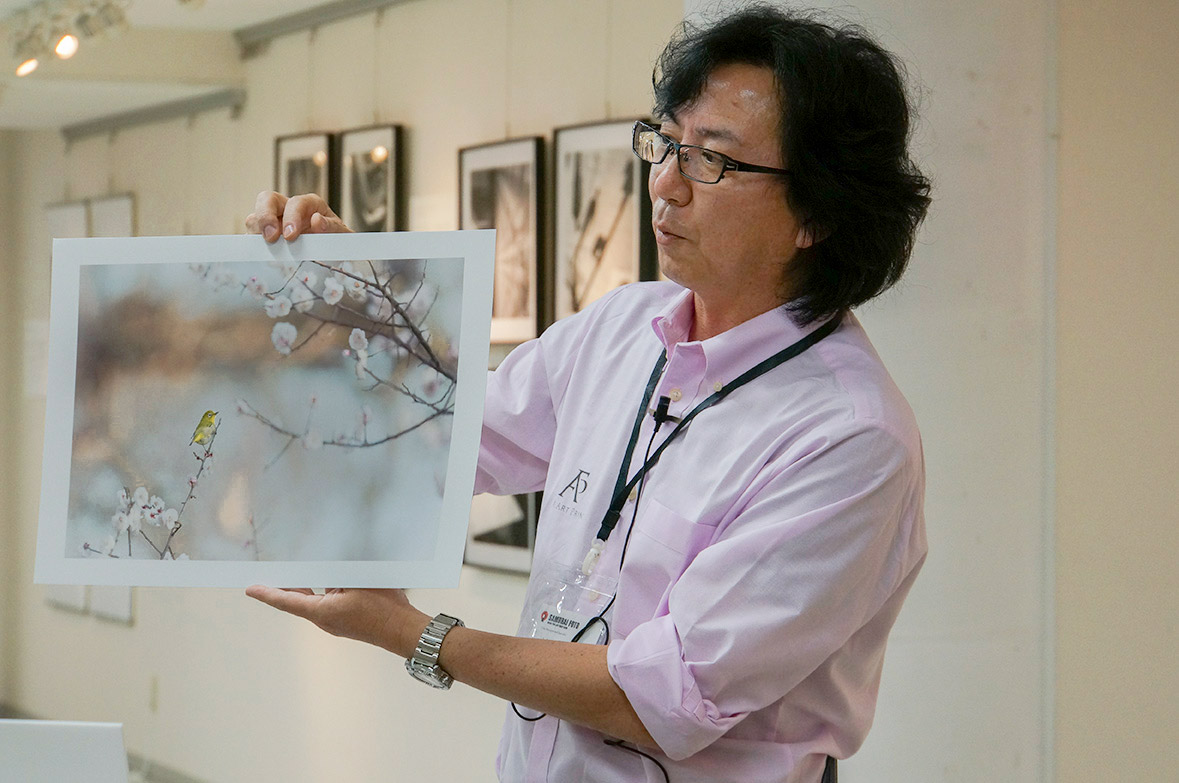
The Photo Exhibition of SAMURAI FOTO 2018
A Free Seminar of Joji Tomikawa, a color management specialist
SAMURAI写真展 2018セミナー
カラーマネジメントスペシャリスト
冨川丈司氏によるセミナーを開催
held on March 4th, 2018 / 2018年3月4日 開催
From February 27th to March 4th, SAMURAI FOTO held our 4th Photo Exhibition, “Making a beautiful bridge” at Subway Gallery M in Minatomirai station, Yokohama.
A free seminar by color management specialist, Joji Tomikawa; “Change paper, then picture will change. –how to choose a right paper for making an expressive artwork” was held.
※For the seminar schedule; Click here
※For the photo Exhibition; Click here
Provided by Epson Sales Co. Ltd.
2018年2月27~3月4日、横浜・みなとならい駅にある「サブウェイギャラリーM」で開催されたSAMURAI FOTO写真展4th “Making a beautiful bridge”において、カラーマネジメントスペシャリスト冨川丈司氏によるセミナー『用紙を替えると写真が語り出すー表現力を上げる用紙の選び方と実践方法―』を開催しました。
※セミナースケジュールについては
こちらをご覧ください。
※写真展についてはこちらをご覧ください
協力: エプソン販売 株式会社
Change your printing paper from glossy paper to matte paper
「光沢紙」系から「マット紙」系へ替えてみよう

A glossy paper such as Epson Premium glossy photo paper is good for nightscape photography. But in other cases, matte paper is better because it gives more tender impression. Even it is the same photo, it creates a different impression.
夜景写真などには黒が締まるエプソンの高光沢紙クリスピアなどの光沢紙が向いているが、そのほかの写真の場合などはマット紙に替えると柔らかい雰囲気になり、同じ写真でも印象が変わってくる。

This is a photo of Mr. Sasaki, a member of SAMURAI FOTO. The right photo is printed on glossy paper and the left one is printed on matte paper. You don’t need to worry about the blurry on matte paper. Epson Velvet Fine Art paper produces great color.
SAMURAIの佐々木さんの作品をプリントしたもの。右が光沢紙で左がマット紙。マット紙だと色が出ないと心配する人もいるが、エプソンのベルベットファインアート紙のように発色性のよい用紙もある。
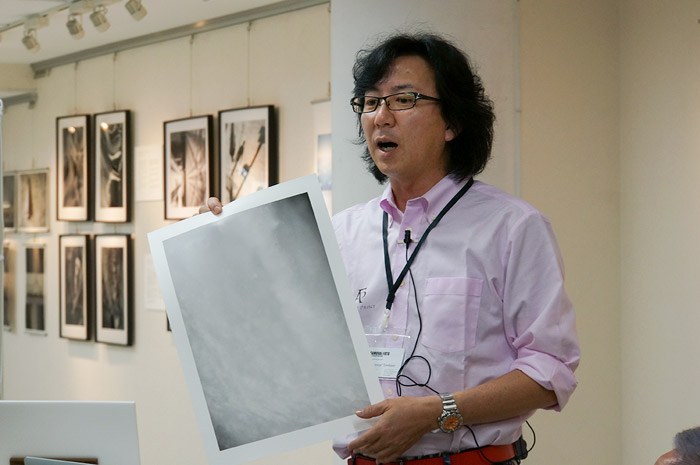
This is another photo of Mr. Sasaki. This is a close-up shot of dam discharge. Glossy paper shows the color brightly but it seems flat because of the smooth surface. Matte paper is better suited for this kind of photographs. You can express what you want to show without sacrificing the image quality.
ダムの放水時の水のアップを撮影した佐々木さんの作品。光沢紙だと色鮮やかに再現されるが、表面がツルツルで均一になる。こういう作品には面質があって表面にニュアンスのあるマット紙が向いている。
A note for the printer settings for matte paper
マット紙のためのプリンタの設定の注意点
EPSON PRINT LAYOUT is the easiest and convenient way to set
簡単便利な Epson Print Layout がおすすめ
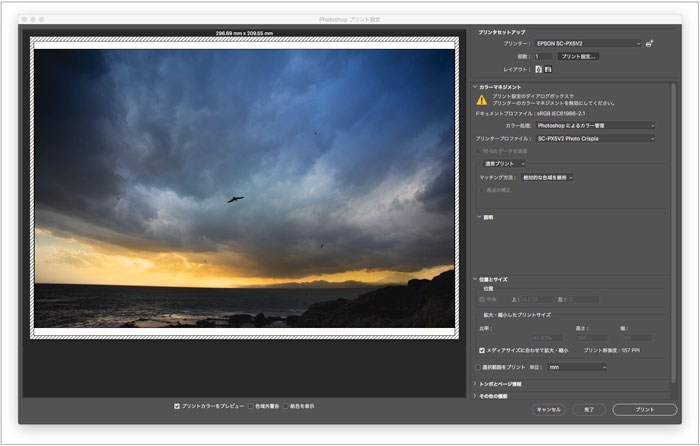
This shows a Photoshop printing settings. (case of Mac computer) In this case, you have to remember the former data of your printing setting. In addition, you have to set the printer as described above.
こちらがMacの場合の「Photoshop プリント設定」画面。これだと以前に使った用紙のプリント設定をメモするなどして自分で覚えておかないといけない。また、ほかに上記のようなプリンタの設定も必要になる。
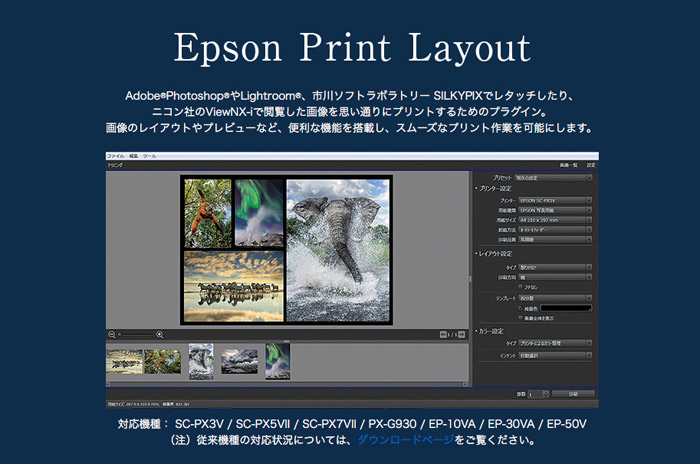
Epson Print Layout is convenient for setting. You can go printer directly from Photoshop without using print driver. You can download from Epson’s web site.
Epson Print Layout ならプリンタのドライバーを使わずにPhotoshopから直接プリンタに行けるので便利。エプソンのwebサイトからダウンロードできる。
Download here / ダウンロード先
Feel free to contact us.
Nothing will make us happier than having visitors share their thoughts.